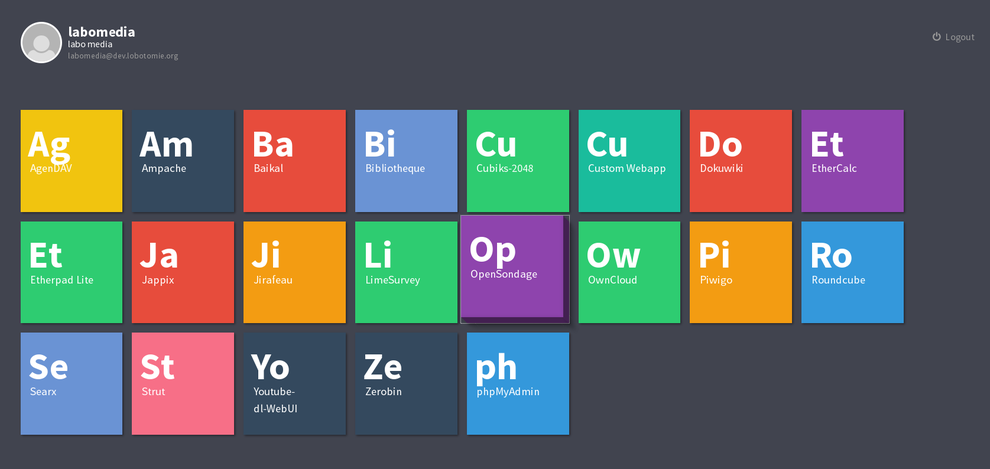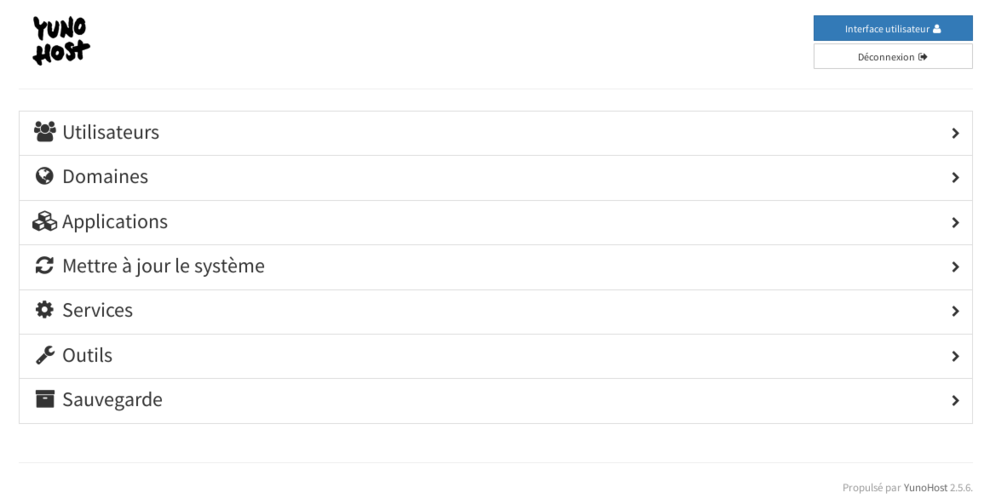Difference between revisions of "How to use yunohost"
| Line 29: | Line 29: | ||
[[File:Yunohostadmin.png|990px]] | [[File:Yunohostadmin.png|990px]] | ||
Threw this interface, you can : | '''Threw this interface, you can :''' | ||
* create or delete a yunohost user | * create or delete a yunohost user | ||
* manage the domains and https certificates | * manage the domains and https certificates | ||
Revision as of 10:30, 6 June 2017
Yunohost
Yunhohost is a project that aims to help "normal people" (= non sysadmin people) to administrate web services threw a (browser) graphical interface
The main yunohost site : https://yunohost.org/#/index_en
Yunohost vs Anarchaserver
For security reasons, you need a yunohost account on anarchaserver to access the services.
If you want an account, ask anarchaserver ~àäa~ riseup.net
Yunohost user interface
Once loggued in, it looks like that :
You have access to the installed web services, you just have to click on one of the cube to access the corresponding web service.
For example, the services can be :
- zerobin, a pastebin like that allow one to paste some code/text on web page, this text can be protected by a password
- pads : collaborative documents that can be edited by several persons at the same time. MyPads is a special feature that allow a group of person (that would have a yunohost account) to access to private Pads
- jirafeau, a "wetransfer" like system : drag and drop a file in the interface, it will give you a link you can share with someone to allow this person to download the file. It's also possible to define a password to protect the access of this file and set it to "one time download" to be sure that only the person who fisrt receive the link will be able to download the file
- ... see all the available (but maybe not yet installed) web services here : https://yunohost.org/#/apps
Yunohost admin interface
Once loggued in, it looks like that :
Threw this interface, you can :
- create or delete a yunohost user
- manage the domains and https certificates
- install / remove web applications
- update the system and the applications
- monitor the services that are running
- access to tools (state of the server, firewall, change the admin pwd, ...)
- create or restore backups
There is also a command line tool called "moulinette" that allow you to do the same administrative tasks and much more : https://yunohost.org/#/moulinette_en
Resources
- Yunohost forum : https://forum.yunohost.org