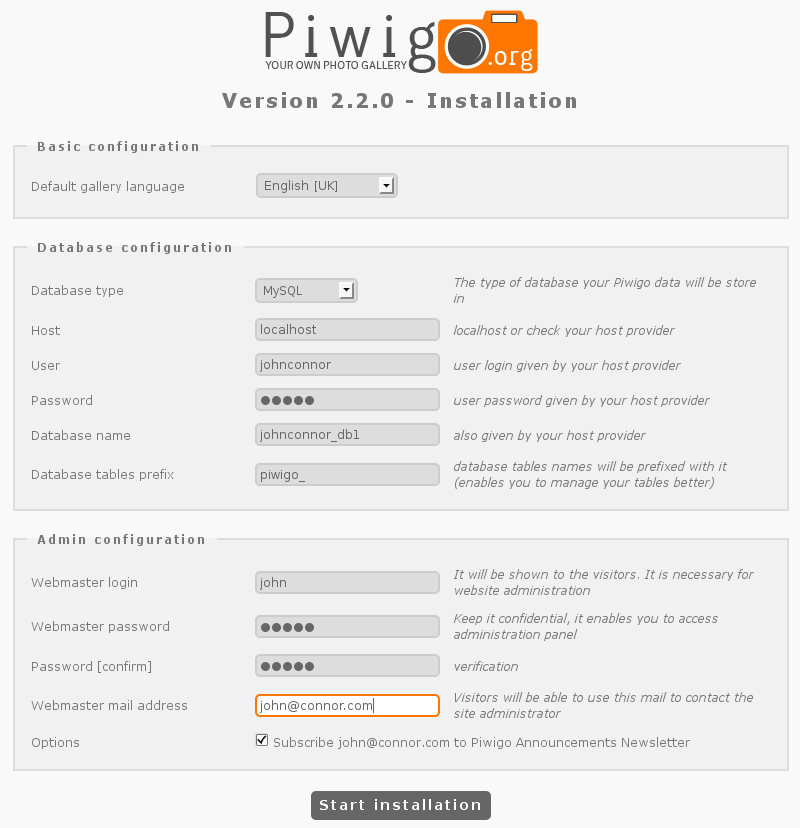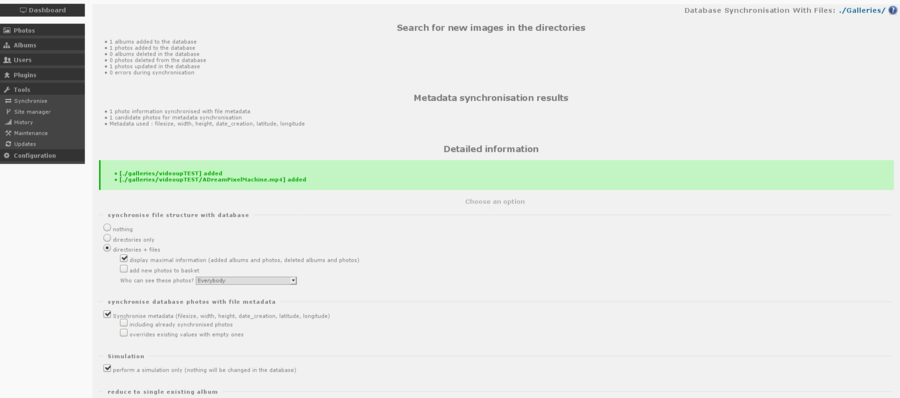Difference between revisions of "Repository"
| (9 intermediate revisions by the same user not shown) | |||
| Line 1: | Line 1: | ||
= Container repository : | = Container repository : Piwigo for images, sounds and video = | ||
== | == vhost config on the host server == | ||
repository.conf | |||
<VirtualHost *:80> | |||
* | ServerAdmin webmaster@localhost | ||
ServerName repository.anarchaserver.org | |||
ErrorLog ${APACHE_LOG_DIR}/repository-error.log | |||
CustomLog ${APACHE_LOG_DIR}/repository-access.log combined | |||
ProxyPreserveHost On | |||
ProxyRequests Off | |||
ProxyPass / http://10.0.3.4/ | |||
ProxyPassReverse http://10.0.3.4/ / | |||
<Proxy *> | |||
Order deny,allow | |||
Allow from all | |||
</Proxy> | |||
RewriteEngine on | |||
RewriteCond %{SERVER_NAME} =repository.anarchaserver.org | |||
RewriteRule ^ https://%{SERVER_NAME}%{REQUEST_URI} [END,QSA,R=permanent] | |||
</VirtualHost> | |||
</ | |||
repository-le-ssl.conf | |||
<IfModule mod_ssl.c> | |||
<VirtualHost *:443> | |||
ServerAdmin webmaster@localhost | |||
ServerName repository.anarchaserver.org | |||
=== | |||
ErrorLog ${APACHE_LOG_DIR}/repository-error.log | |||
CustomLog ${APACHE_LOG_DIR}/repository-access.log combined | |||
./ | |||
ProxyPreserveHost On | |||
ProxyRequests Off | |||
ProxyPass / https://repository.anarchaserver.org/ | |||
ProxyPassReverse / https://repository.anarchaserver.org/ | |||
<Proxy *> | |||
Order deny,allow | |||
Allow from all | |||
</Proxy> | |||
SSLEngine on | |||
SSLProxyEngine On | |||
SSLProxyVerify none | |||
SSLProxyCheckPeerCN off | |||
SSLProxyCheckPeerName off | |||
SSLProxyCheckPeerExpire off | |||
#RewriteEngine on | |||
SSLCertificateFile /etc/letsencrypt/live/repository.anarchaserver.org/fullchain.pem | |||
SSLCertificateKeyFile /etc/letsencrypt/live/repository.anarchaserver.org/privkey.pem | |||
Include /etc/letsencrypt/options-ssl-apache.conf | |||
</VirtualHost> | |||
</IfModule> | |||
== Installation of Piwigo == | |||
* https://piwigo.org/get-started | |||
** Requirements https://piwigo.org/doc/doku.php?id=user_documentation:learn:install:before | |||
sudo apt install iputils-ping nano apache2 php-xml php-mbstring mysql-server php7.0 php7.0-gd imagemagick exiftool wget unzip php7.0-mysql apt-utils locate | |||
* Get Piwigo | |||
cd /tmp | |||
wget https://piwigo.org/download/dlcounter.php?code=latest | |||
unzip dlcounter.php\?code\=latest | |||
unzip /tmp/dlcounter.php\?code\=latest . | |||
mv piwigo/* /var/www/html/ | |||
* Create a mysql user | |||
mysql -u root | |||
* Activate ssl on the container | |||
a2enmod ssl | |||
ln -s /etc/apache2/sites-available/default-ssl.conf /etc/apache2/sites-enable/default-ssl.conf | |||
systemctl restart apache2 | |||
* Finish the configuration : go to : | |||
https://repository.anarchaserver.org | |||
[[File:Piwigoconfig.png]] | |||
== Installation of Videojs Plug in to allow upload of sound and video == | |||
* https://piwigo.org/ext/extension_view.php?eid=610 | |||
* https://github.com/xbgmsharp/piwigo-videojs | |||
* Documentation wiki https://github.com/xbgmsharp/piwigo-videojs/wiki | |||
To install, activate the File Editor plug-in and follow the instructions here https://github.com/xbgmsharp/piwigo-videojs/wiki/How-to-add-videos | |||
Also mediainfo version does'nt work, you have to replace it by this one https://mediaarea.net/en/MediaInfo/Download/Debian | |||
* Download the 3 packages and : | |||
sudo dpkg -i *deb" | |||
If you get an error message, use: | |||
sudo apt-get -f install | |||
On Debian Stretch, there is a few problem with PHP7 : have to comment a break function in a php file line 185 | |||
=== Batch upload and synchronisation === | |||
There is the possibility to transfer files to a new folder in the galleries folder of piwigo on the server and the synchronise the database so as to include those files. | |||
It can be useful if you want to archive a whole vimeo channel on piwigo, with a ssh shell on the server, you can download the channel with http://rg3.github.io/youtube-dl/ | |||
You have to synchronise the folder and the database with this panel : | |||
[[File:Piwigo-synchro.png|900px]] | |||
== Manual update of piwigo == | |||
To do a manual update once connected to the repository container : | |||
# Put the gallery in maintenance mode in the admin backoffice | |||
# Execute the following operations to make a backup and update | |||
mysqldump -u piwigouser -p piwigo > piwigobackup26072020.sql | |||
wget https://www.piwigo.org/download/dlcounter.php?code=latest | |||
mv dlcounter.php\?code\=latest piwigo-2.10.2.zip | |||
unzip piwigo-2.10.2.zip | |||
tar -czvf piwigohtmlfolderbackup26072020.tar.gz /var/www/html/ | |||
cp -Ru piwigo/ /var/www/html/ | |||
# Then go to https://repository.anarchaserver.org/upgrade.php | |||
# Update the plug-ins threw the backoffice | |||
# Reactivate the theme and put it as default : Bootstrap Darkroom (default) | |||
# Check if everything is ok | |||
# unlock the maintenance mode | |||
more infos on https://www.piwigo.org/guides/update/manual | |||
== Upload big (video) files to piwigo == | |||
For big files (> 500 Mo ?), it is not possible to upload file from the web interface, so to add bigger files in the repository, here is what should be done : | |||
* Transfer with ssh (scp) or ftp the file to the server | |||
* Create a new folder in /var/www/html/galleries/ like mkdir /var/www/html/galleries/perfo | |||
* Move the big file to /var/www/html/galleries/perfo/ | |||
* Adapt the permissions of the folder and file : | |||
chmod 755 /var/www/html/galleries/perfo/ | |||
chmod 644 /var/www/html/galleries/perfo/bigfile.mp4 | |||
chown -R www-data: /var/www/html/galleries/perfo/ | |||
* Then threw Piwigo web interface, go as an admin to Tools > Synchronise to integrate the file into the database | |||
* Then go to Plugin > VideoJS > Synchronise to create the thumbnail and more | |||
Now the video should appear ! | |||
---- | |||
Latest revision as of 23:32, 28 December 2020
Container repository : Piwigo for images, sounds and video
vhost config on the host server
repository.conf
<VirtualHost *:80>
ServerAdmin webmaster@localhost
ServerName repository.anarchaserver.org
ErrorLog ${APACHE_LOG_DIR}/repository-error.log
CustomLog ${APACHE_LOG_DIR}/repository-access.log combined
ProxyPreserveHost On
ProxyRequests Off
ProxyPass / http://10.0.3.4/ ProxyPassReverse http://10.0.3.4/ /
<Proxy *>
Order deny,allow
Allow from all
</Proxy>
RewriteEngine on
RewriteCond %{SERVER_NAME} =repository.anarchaserver.org
RewriteRule ^ https://%{SERVER_NAME}%{REQUEST_URI} [END,QSA,R=permanent]
</VirtualHost>
repository-le-ssl.conf
<IfModule mod_ssl.c>
<VirtualHost *:443>
ServerAdmin webmaster@localhost
ServerName repository.anarchaserver.org
ErrorLog ${APACHE_LOG_DIR}/repository-error.log
CustomLog ${APACHE_LOG_DIR}/repository-access.log combined
ProxyPreserveHost On
ProxyRequests Off
ProxyPass / https://repository.anarchaserver.org/ ProxyPassReverse / https://repository.anarchaserver.org/
<Proxy *>
Order deny,allow
Allow from all
</Proxy>
SSLEngine on
SSLProxyEngine On
SSLProxyVerify none
SSLProxyCheckPeerCN off
SSLProxyCheckPeerName off
SSLProxyCheckPeerExpire off
#RewriteEngine on SSLCertificateFile /etc/letsencrypt/live/repository.anarchaserver.org/fullchain.pem SSLCertificateKeyFile /etc/letsencrypt/live/repository.anarchaserver.org/privkey.pem Include /etc/letsencrypt/options-ssl-apache.conf </VirtualHost> </IfModule>
Installation of Piwigo
sudo apt install iputils-ping nano apache2 php-xml php-mbstring mysql-server php7.0 php7.0-gd imagemagick exiftool wget unzip php7.0-mysql apt-utils locate
- Get Piwigo
cd /tmp wget https://piwigo.org/download/dlcounter.php?code=latest unzip dlcounter.php\?code\=latest unzip /tmp/dlcounter.php\?code\=latest . mv piwigo/* /var/www/html/
- Create a mysql user
mysql -u root
- Activate ssl on the container
a2enmod ssl ln -s /etc/apache2/sites-available/default-ssl.conf /etc/apache2/sites-enable/default-ssl.conf systemctl restart apache2
- Finish the configuration : go to :
https://repository.anarchaserver.org
Installation of Videojs Plug in to allow upload of sound and video
- https://piwigo.org/ext/extension_view.php?eid=610
- https://github.com/xbgmsharp/piwigo-videojs
- Documentation wiki https://github.com/xbgmsharp/piwigo-videojs/wiki
To install, activate the File Editor plug-in and follow the instructions here https://github.com/xbgmsharp/piwigo-videojs/wiki/How-to-add-videos
Also mediainfo version does'nt work, you have to replace it by this one https://mediaarea.net/en/MediaInfo/Download/Debian
- Download the 3 packages and :
sudo dpkg -i *deb"
If you get an error message, use:
sudo apt-get -f install
On Debian Stretch, there is a few problem with PHP7 : have to comment a break function in a php file line 185
Batch upload and synchronisation
There is the possibility to transfer files to a new folder in the galleries folder of piwigo on the server and the synchronise the database so as to include those files.
It can be useful if you want to archive a whole vimeo channel on piwigo, with a ssh shell on the server, you can download the channel with http://rg3.github.io/youtube-dl/
You have to synchronise the folder and the database with this panel :
Manual update of piwigo
To do a manual update once connected to the repository container :
- Put the gallery in maintenance mode in the admin backoffice
- Execute the following operations to make a backup and update
mysqldump -u piwigouser -p piwigo > piwigobackup26072020.sql wget https://www.piwigo.org/download/dlcounter.php?code=latest mv dlcounter.php\?code\=latest piwigo-2.10.2.zip unzip piwigo-2.10.2.zip tar -czvf piwigohtmlfolderbackup26072020.tar.gz /var/www/html/ cp -Ru piwigo/ /var/www/html/
- Then go to https://repository.anarchaserver.org/upgrade.php
- Update the plug-ins threw the backoffice
- Reactivate the theme and put it as default : Bootstrap Darkroom (default)
- Check if everything is ok
- unlock the maintenance mode
more infos on https://www.piwigo.org/guides/update/manual
Upload big (video) files to piwigo
For big files (> 500 Mo ?), it is not possible to upload file from the web interface, so to add bigger files in the repository, here is what should be done :
- Transfer with ssh (scp) or ftp the file to the server
- Create a new folder in /var/www/html/galleries/ like mkdir /var/www/html/galleries/perfo
- Move the big file to /var/www/html/galleries/perfo/
- Adapt the permissions of the folder and file :
chmod 755 /var/www/html/galleries/perfo/ chmod 644 /var/www/html/galleries/perfo/bigfile.mp4 chown -R www-data: /var/www/html/galleries/perfo/
- Then threw Piwigo web interface, go as an admin to Tools > Synchronise to integrate the file into the database
- Then go to Plugin > VideoJS > Synchronise to create the thumbnail and more
Now the video should appear !